Disclosures:
Banesco USA does not charge a fee to use online or mobile banking or to download or use the app. Account transaction fees may apply; see the Schedule of Fees and Service Charges for details.
To enroll in Mobile Banking, you must have a Banesco USA personal or business checking, Money Market, loan or certificate of deposit and be enrolled in Online Banking.
Zelle® and the Zelle® related marks are wholly owned by Early Warning Services, LLC and are used herein under license. Your wireless carrier may charge you for data usage, so check with your carrier for data rate charges.
1 Available to individuals with a Social Security Number who are enrolled in Online Banking.
FICO® is a registered trademark of Fair Isaac Corporation in the United States and other countries.
Banesco USA and Fair Isaac are not credit repair organizations as defined under federal or state law, including the Credit Repair Organizations Act. Banesco USA and Fair Isaac do not provide “credit repair” services or advice or assistance regarding “rebuilding” or “improving” your credit record, credit history or credit rating.
App store is a service mark of Apple Inc. Apple and the Apple logo are trademarks of Apple Inc, registered in the U.S. and other countries. Android, Google Play, and the Google Play logo are trademarks of Google Inc.
BanescoMobile
Use our mobile app anytime, anywhere. Transfer money, pay bills, deposit checks and view your balance whether you’re at home, on the go or out of town.


Fast ways to
send & receive
money
send & receive
money
Deposit checks
on the go
on the go
Access account
information
24/7
information
24/7
Manage
your money
anytime
your money
anytime
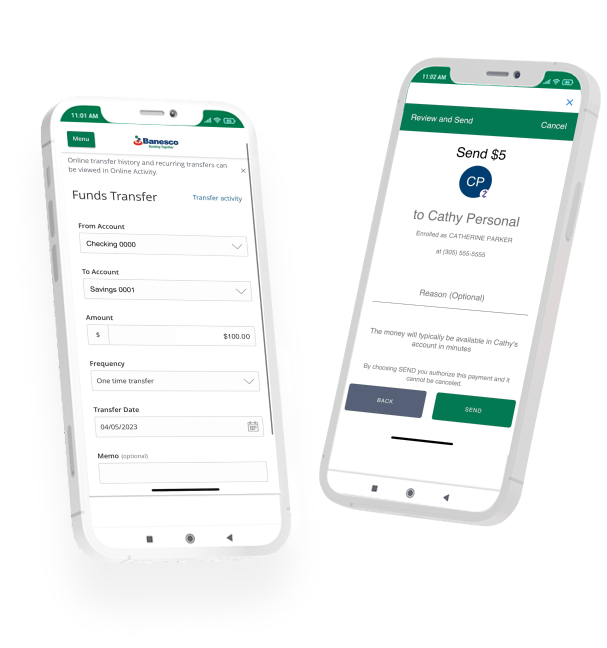
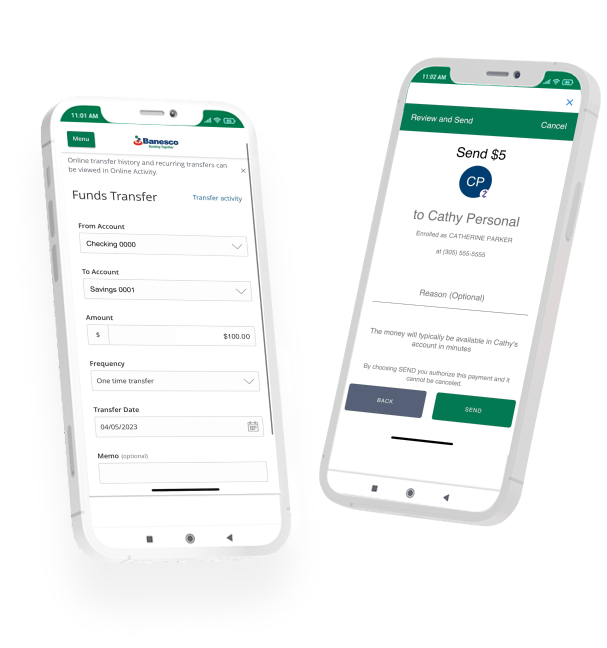
Bank securely using your mobile device
- Sign up to receive account notifications
- Pay bills with just a few taps
- Deposit checks
- Transfer idle cash to your Banesco USA savings or other interest-earning account and save more
- Send and receive money with Zelle®
- Monitor your FICO® credit score for free1
See what you can do
Get started with Mobile Banking.
Step 1
Enroll in
Online Banking
Enroll your account in BanescOnline using a unique User ID and secure Password.
Enroll now for Personal Enroll now for Business
Enroll now for Personal Enroll now for Business
Step 2
Download the mobile app
Visit your app store and download the free Banesco USA mobile app to your device.
Step 3
Enter your information
Follow the prompts. Choose the option to log in using your Face ID for added security.
Step 4
Bank anywhere,
anytime!
Start enjoying 24/7 access to your accounts when you’re at home, on the go or travelling around the country or across the globe.


Send and receive money with Zelle®
Look for the purple Z to discover which contacts are using Zelle®.
Frequently asked questions
Is it free to download the BanescoMobile app?
What type of phone do I need to have to use
mobile banking?
Our Mobile Banking app is available for iPhone®, iPad and Android™ devices.
Is it free to use BanescoMobile?
Banesco USA doesn’t charge a fee to use the app, although account transaction fees may apply. Your wireless carrier might charge you for data usage, so check with your carrier for data rates.
What do I do if my phone or tablet is lost or stolen?
Sign in to Online Banking using a computer to monitor account activity. For security, never share your login and password. Immediately report any suspicious transactions by calling our Customer Care Center.
What can I do in BanescoMobile?
You can handle most of your banking in the app. View your account balance, transaction history and paperless statements. Send and receive money with Zelle® Schedule domestic and international wires. Deposit checks using the camera on your mobile device. Transfer funds between your accounts. Manage your profile and update your contact information. See all you can do:
Personal Accounts
Business Accounts
How do I sign in to BanescoMobile when I get a
new device?
There are no changes to the way you access Mobile Banking when you get a new device. Simply download the mobile app to your new device. If you change your phone number, you will need to update your contact information.
Is BanescoMobile secure?
Mobile Banking uses encryption technology to keep your information safe and transactions private. You can add another layer of security by setting up biometrics to use your fingerprint to log in on your mobile device.
How do I sign up for and use Text Banking?
Log in to BanescoMobile > Settings > Text Enrollment
Follow the prompts to enter your mobile number, agree to the Terms and enable the accounts that you want to use with Text Banking. You’ll also find the list of commands you can text to 226563 and receive an automated response.
Need help? We’re available.
Alert
You are leaving the Banesco USA website and will be redirected to a website operated by a third-party company, which has different policies (e.g., privacy and security). Apart from the materials posted by us, we are not responsible for the content on the third party's website.




 Enroll in Online Banking
Enroll in Online Banking 











